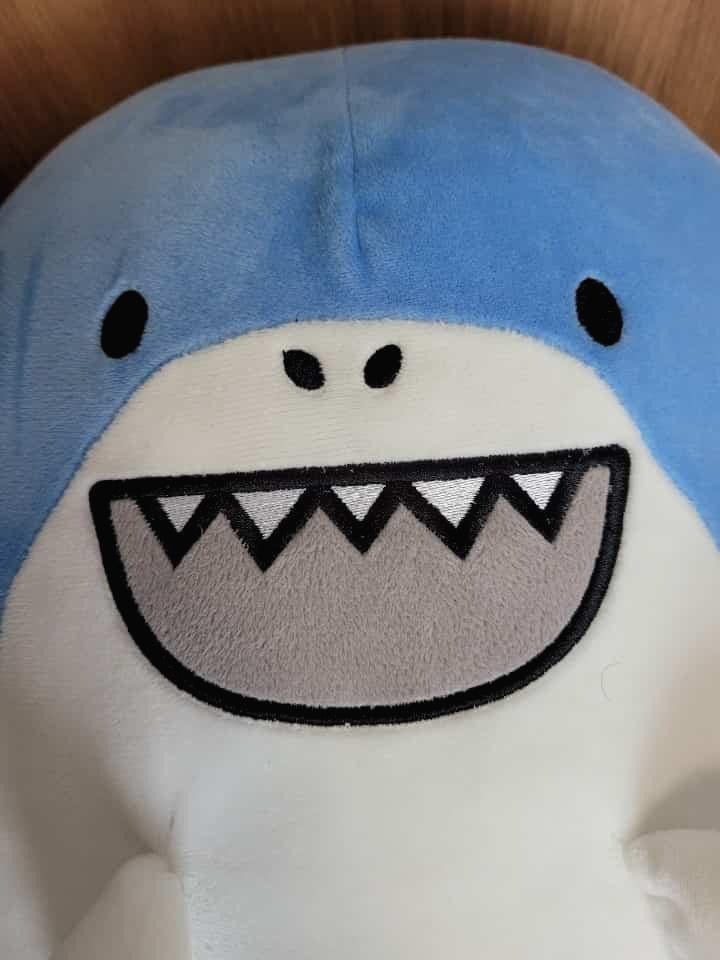티스토리 뷰
CSS3 syntax
Selector {property : value;}
p { background-color : yellow; }
세미콜론 쓰기
Type selector
HTL element name used(h1,p,div...)
ID selector
<p id="target">Hello World!</p>
#target { color : red;}
id는 unique함, #으로 가져옴
Class selector
<p class="target">Hello World!</p>
.target { color : red;}
Universal selector
*{ color : green;}
selects all elements inside the page
CSS Grouping Selector
comma, space, >, +, ~
한번 해보시면 좋을거같습니다
Attribute selector
Pseudo-class selector
a:visitied
a:link
a:hover
a:active
CSS Insertion
external style sheet
.css 파일만들어서 html에 link넣는거
Internal style sheet
html파일안에 <style> 태그 안에 넣는거
Inline CSS
HTML 태그안에 style=" " 하는거
세미콜론 넣어주시는게 좋아요
우선순위는?
Inline > Internal > external > Web browser default value
background image
horizontal, vertical하게 반복된다
reapeat필요없으면
background-repeat : no-repeat;
background-attachment : fixed, scroll
background- position : center, ...
한줄에 할 수도 있음
스페이스 스페이스 스페이스
sequence
color, image, repeat, attachment, position
------->
text-align : center, right, justify
justify : 책에서보는거처럼 정렬된거
text-transform
소문자, 대문자로 바꿈
단어 첫글자 대문자로 바꿀수 있음
CSS font
CSS table
css 장점
하나의 css파일을 공유해 사용하기때문에 편리하다
css combinator
콤마 하면 다 됨(h1,p)
스페이스로 하면(h1 p)
descendant
'개념 > 웹' 카테고리의 다른 글
| javscript 함수 매개변수 (0) | 2022.04.18 |
|---|---|
| 오픈소스웹소프트웨어 Basics of JavaScript (0) | 2022.04.15 |
| 오픈소스웹소프트웨어 CSS Box Model and Layout (0) | 2022.04.08 |
| 오픈소스웹소프트웨어 3.18 HTML Multimedia, Block and Form (0) | 2022.03.18 |
| 오픈소스웹소프트웨어 html basic 3.11 (0) | 2022.03.11 |
- Total
- Today
- Yesterday
- git 예전 커밋 수정
- Android Studio
- oauth
- 클로아
- 프로그래머스
- authorization code
- 데이터3법
- 우분투
- 인프콘2024
- authorization_code
- DDL
- html
- 데이터 3법
- kloa
- bfs
- DML
- SQL
- SpringBoot
- git
- html #웹 #웹사이트 #플레이리스트
- CSS
- 데이터베이스
- 로스트아크 캐릭터
- 오픈소스
- 2024인프콘
- oauth2.0
- git commit 수정
- infcon 2024
- javascript
- 리눅스
| 일 | 월 | 화 | 수 | 목 | 금 | 토 |
|---|---|---|---|---|---|---|
| 1 | 2 | 3 | ||||
| 4 | 5 | 6 | 7 | 8 | 9 | 10 |
| 11 | 12 | 13 | 14 | 15 | 16 | 17 |
| 18 | 19 | 20 | 21 | 22 | 23 | 24 |
| 25 | 26 | 27 | 28 | 29 | 30 | 31 |